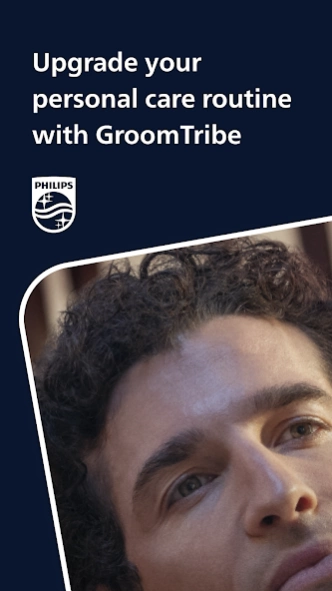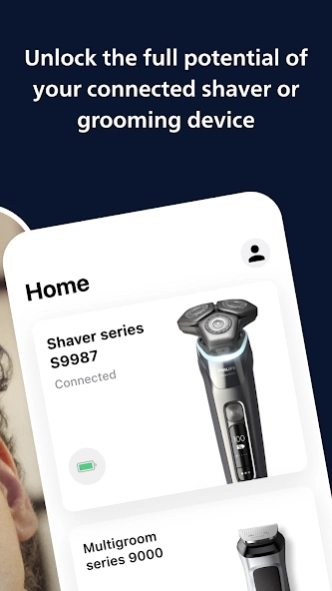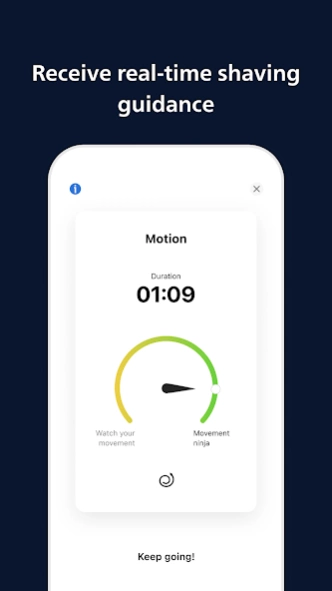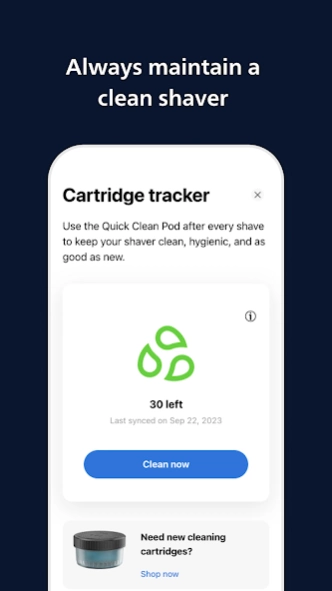GroomTribe Styling and Shaving 8.0.2
Free Version
Publisher Description
GroomTribe Styling and Shaving - Get the most out of your shaving routine or discover your ideal beard style
GroomTribe is the Philips Shaving and Styling App - created to help guys get the most out of their shave and create their ideal beard styles.
Combining Philips' decades of shaver and trimmer design know-how with the expertise of dermatologists, GroomTribe is the only male grooming app you'll ever need.
- Pair the app with a Philips Bluetooth-enabled shaver to get real-time guidance as you shave. Using the built-in sensors in your connected shaver, you can groom yourself quickly and effectively, while also eliminating common shaving-related skin issues.
- If you've ever wondered how to grow an eye-catching beard or gravity-defying mustache, or even if you just want to know how to create a good-looking stubble, GroomTribe's style feature will guide you every shave of the way.
- Get personalized beard styling and shaving advice based on your interests, and receive tips and tricks covering a range of men's lifestyle topics.
About GroomTribe Styling and Shaving
GroomTribe Styling and Shaving is a free app for Android published in the Food & Drink list of apps, part of Home & Hobby.
The company that develops GroomTribe Styling and Shaving is Philips Consumer Lifestyle. The latest version released by its developer is 8.0.2.
To install GroomTribe Styling and Shaving on your Android device, just click the green Continue To App button above to start the installation process. The app is listed on our website since 2024-02-23 and was downloaded 16 times. We have already checked if the download link is safe, however for your own protection we recommend that you scan the downloaded app with your antivirus. Your antivirus may detect the GroomTribe Styling and Shaving as malware as malware if the download link to com.philips.vitaskin.male is broken.
How to install GroomTribe Styling and Shaving on your Android device:
- Click on the Continue To App button on our website. This will redirect you to Google Play.
- Once the GroomTribe Styling and Shaving is shown in the Google Play listing of your Android device, you can start its download and installation. Tap on the Install button located below the search bar and to the right of the app icon.
- A pop-up window with the permissions required by GroomTribe Styling and Shaving will be shown. Click on Accept to continue the process.
- GroomTribe Styling and Shaving will be downloaded onto your device, displaying a progress. Once the download completes, the installation will start and you'll get a notification after the installation is finished.